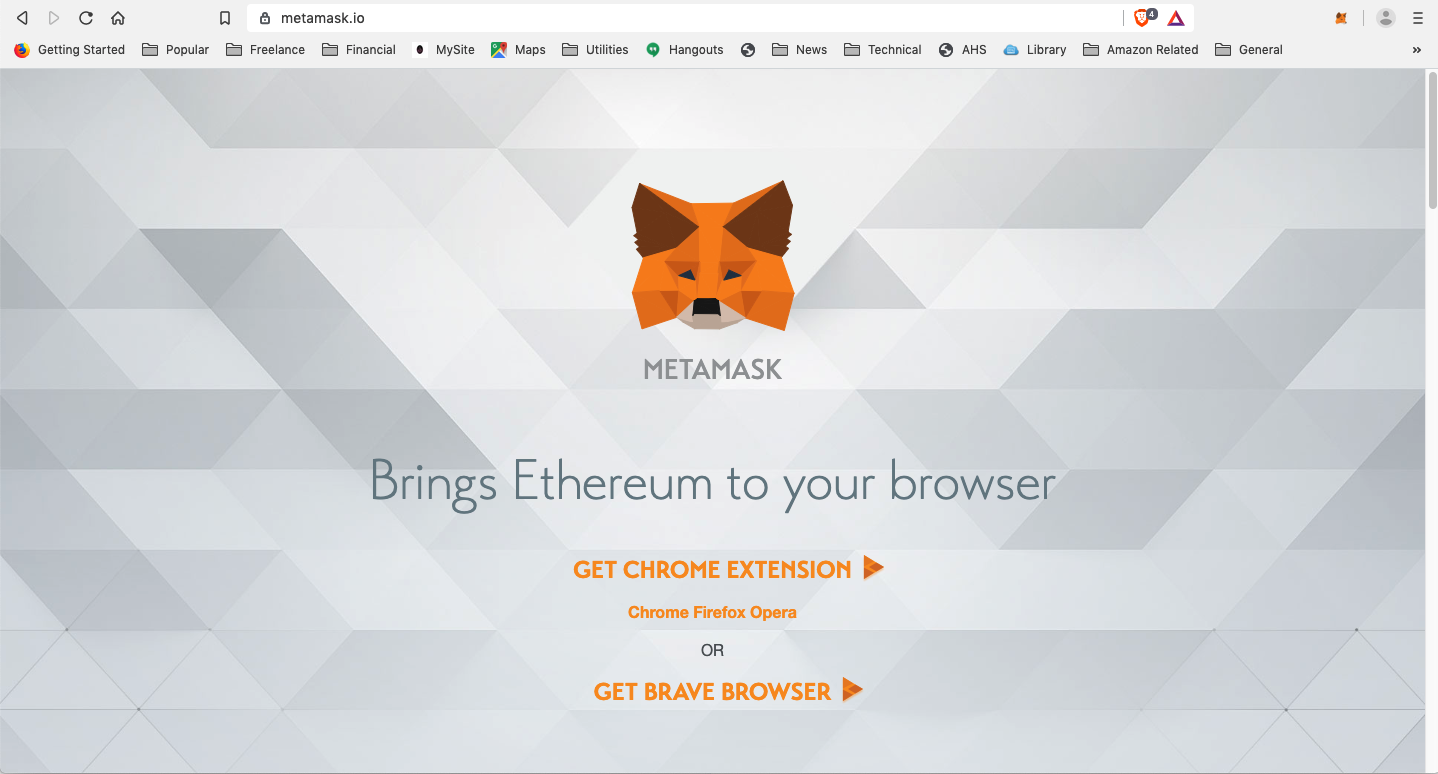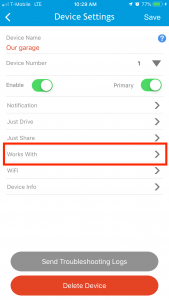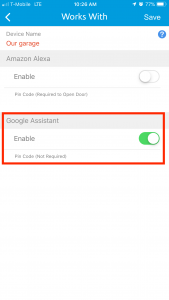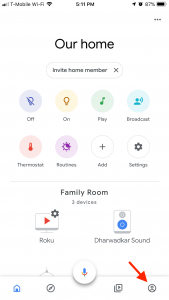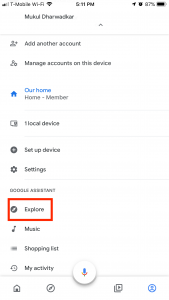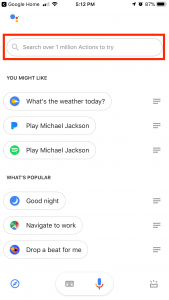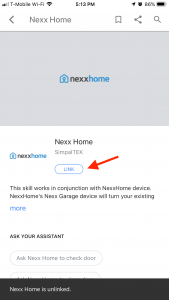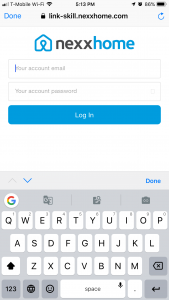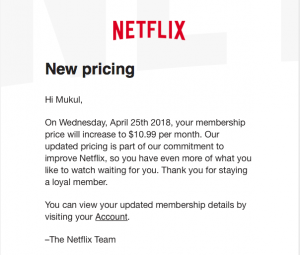Context:
A long running episode has just turned an important page right now. Robert Mueller finally testified in front of the congress and as I expected provided almost nothing to the lawmakers outside his report. The focus of media and most of the public was around collusion and obstruction of justice. Indeed, that was the most newsworthy story but in my opinion not the main story or threat to the democracies of the world. It was only Rep. Adam Schiff brought out the question of integrity and security of elections. Director Mueller had already highlighted it in his monologue of a press conference in May 2019. How will the elections look like in the new world?
Subtext:
It is an important aspect that all the democratically elected governments of the

world should be really worried about. In fact there are questions being asked of the validity of the Brexit referendum vote and even some of the assembly Elections results in India. Now defunct Cambridge Analytica is being suspected as being involved and even instrumental in altering the outcome of both the results.
Just imagine if the Pakistani intelligence agency ISI decides to engage itself in Indian politics. It can ensure a party that is sympathetic towards Pakistan comes to power. Or even worse, it can ensure that an incompetent leader becomes the prime minister of India. That would be a disaster not only for India but to the stability of the region and I daresay, even the world. I can't think of India being ruled by Congress party led by an inept leader like Rahul Gandhi.
With the world becoming more and more digital and online, governments of the world should take infinitely more care about ensuring the data security and integrity to ensure fair and correct results. We all see in day to day life how easy it is to hack any computer system and bring it down. The private companies of the world realize it and spend a fortune on securing their IT infrastructure. The governments also should realize it. The bureaucrats must eliminate of reduce bureaucracy to a large extent and actually care about the security and integrity of the election process and the integrity of the results.
Conclusion:
It is very easy to ensure the security of elections in the new world if you think about it. First of all, Government must appoint competent people to key positions with reasonable autonomy to perform their function. As a result of strong and fair oversight, it will ensure that the right policies and procedures are implemented. Politicians must be kept at more than an arms length from the entire process. State of the art technology should be implemented. Most importantly, the people involved in the process at the grass roots level should be provided training and right incentives.
This is the just the starting point. But we don't have a lot of time to get it right. The bad actors are already off the blocks and the race is on!!!